今天第一次试用这个模拟器.东西倒是不错,就是俺的电脑...(见网上有人配置比我还底,却能模拟的比我还多,更郁闷)
工大的CCNP 那个拓扑只用了1个E口,这样有些小实验,或者想随手验证某个问题时候,那种拓扑不太灵活.我修改了下,增加一个NM-4E模块,这样扩展到4个E口都连到交换机上,这样可以利用网段逻辑分割.同时对一些小实验也能少开点设备.另外的修改就是改成了3620模拟,7200太费资源了.IOS用的应该不是企业版,可能对一些特殊要求不能满足,但满足日常实验足够了.如果非要替换可以自己换个IOS.没有可以兼得的,IOS功能全,内存占就多,机器就受不料.除非有好机器了.我的机器8台全开,CPU在60%左右,PF占用0.98G左右,同比7200时候是降了很多.基本已经不错了,高档点的配置,占的会更少.
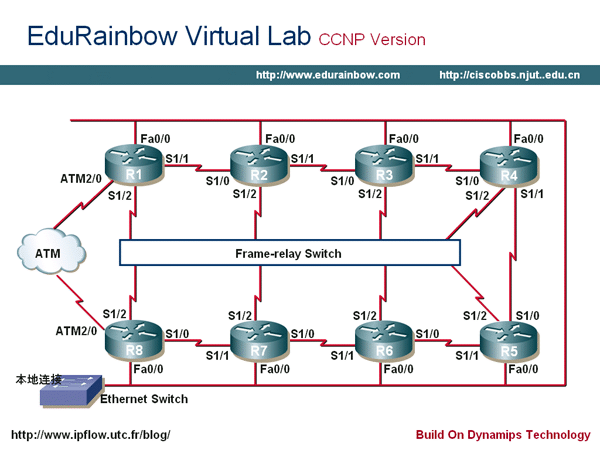
拓扑基本一样,就是每个路由器改为4个E口 f0/0 f0/1 f0/2 f0/3都连到交换机上.另外就是取消掉了ATM. 以下是NET文件:
autostart = false
[localhost]
port = 7200
udp = 10000
[[router R1]]
image = D:\dy6pre2np\dynamips\unzip-c3620-i-mz.122-37.bin
model = 3620
console = 3001
ram = 32
confreg = 0x2142
idlepc = 0x6036ce68
exec_area = 32
mmap = true
slot0=NM-4E
slot1 = PA-4T
f0/0 = SW1 1
f0/1 = SW1 2
f0/2 = SW1 3
f0/3 = SW1 4
s1/1 = R2 s1/0
s1/2 = FR1 1
[[router R2]]
image = D:\dy6pre2np\dynamips\unzip-c3620-i-mz.122-37.bin
model = 3620
console = 3002
ram = 32
confreg = 0x2142
idlepc = 0x6036ce68
exec_area = 32
mmap = true
slot0=NM-4E
slot1 = PA-4T
f0/0 = SW1 5
f0/1 = SW1 6
f0/2 = SW1 7
f0/3 = SW1 8
s1/1 = R3 s1/0
s1/2 = FR1 2
[[router R3]]
image = D:\dy6pre2np\dynamips\unzip-c3620-i-mz.122-37.bin
model = 3620
console = 3003
ram = 32
confreg = 0x2142
idlepc = 0x6036ce68
exec_area = 32
mmap = true
slot0=NM-4E
slot1 = PA-4T
f0/0 = SW1 9
f0/1 = SW1 10
f0/2 = SW1 11
f0/3 = SW1 12
s1/1 = R4 s1/0
s1/2 = FR1 3
[[router R4]]
image = D:\dy6pre2np\dynamips\unzip-c3620-i-mz.122-37.bin
model = 3620
console = 3004
ram = 32
confreg = 0x2142
idlepc = 0x6036ce68
exec_area = 32
mmap = true
slot0=NM-4E
slot1 = PA-4T
f0/0 = SW1 13
f0/1 = SW1 14
f0/2 = SW1 15
f0/3 = SW1 16
s1/1 = R5 s1/0
s1/2 = FR1 4
[[router R5]]
image = D:\dy6pre2np\dynamips\unzip-c3620-i-mz.122-37.bin
model = 3620
console = 3005
ram = 32
confreg = 0x2142
idlepc = 0x6036ce68
exec_area = 32
mmap = true
slot0=NM-4E
slot1 = PA-4T
f0/0 = SW1 17
f0/1 = SW1 18
f0/2 = SW1 19
f0/3 = SW1 20
s1/1 = R6 s1/0
s1/2 = FR1 5
[[router R6]]
image = D:\dy6pre2np\dynamips\unzip-c3620-i-mz.122-37.bin
model = 3620
console = 3006
ram = 32
confreg = 0x2142
idlepc = 0x6036ce68
exec_area = 32
mmap = true
slot0=NM-4E
slot1 = PA-4T
f0/0 = SW1 21
f0/1 = SW1 22
f0/2 = SW1 23
f0/3 = SW1 24
s1/1 = R7 s1/0
s1/2 = FR1 6
[[router R7]]
image = D:\dy6pre2np\dynamips\unzip-c3620-i-mz.122-37.bin
model = 3620
console = 3007
ram = 32
confreg = 0x2142
idlepc = 0x6036ce68
exec_area = 32
mmap = true
slot0=NM-4E
slot1 = PA-4T
f0/0 = SW1 25
s1/1 = R8 s1/0
s1/2 = FR1 7
[[router R8]]
image = D:\dy6pre2np\dynamips\unzip-c3620-i-mz.122-37.bin
model = 3620
console = 3008
ram = 32
confreg = 0x2142
idlepc = 0x6036ce68
exec_area = 32
mmap = true
slot0=NM-4E
slot1 = PA-4T
f0/0 = SW1 26
s1/2 = FR1 8
[[ethsw SW1]]
1 = dot1q 1
2 = dot1q 1
3 = dot1q 1
4 = dot1q 1
5 = dot1q 1
6 = dot1q 1
7 = dot1q 1
8 = dot1q 1
9 = dot1q 1
10 = dot1q 1
11 = dot1q 1
12 = dot1q 1
13 = dot1q 1
14 = dot1q 1
15 = dot1q 1
16 = dot1q 1
17 = dot1q 1
18 = dot1q 1
19 = dot1q 1
20 = dot1q 1
21 = dot1q 1
22 = dot1q 1
23 = dot1q 1
24 = dot1q 1
25 = dot1q 1
26 = dot1q 1
27 = access 1 NIO_gen_eth:\Device\NPF_{186AF844-4284-4049-84BD-70E40AA9AF92}
[[FRSW FR1]]
1:102 = 2
:201
&nbs
p; 1:103 = 3:301
1:104 = 4:401
1:105 = 5:501
1:106 = 6:601
1:107 = 7:701
1:108 = 8:801
2:203 = 3:302
2:204 = 4:402
2:205 = 5:502
2:206 = 6:602
2:207 = 7:702
2:208 = 8:802
3:304 = 4:403
3:305 = 5:503
3:306 = 6:603
3:307 = 7:703
3:308 = 8:803
4:405 = 5:504
4:406 = 6:604
4:407 = 7:704
4:408 = 8:804
5:506 = 6:605
5:507 = 7:705
5:508 = 8:805
6:607 = 7:706
6:608 = 8:806
7:708 = 8:807

文章评论