1.虚机三个网卡, 网卡1 管理网络 host-only, 网卡2 可上网 public internet, 网卡3 openstack未来vm流量网络 host-only (本例中192.168.215.x是管理网络,192.168.214.x是vm流量网络)
2.安装Centos7 x86_64,安装两台,4G+内存,20G+硬盘
3.修改好主机名,安装时候设置好NTP,确保机器可以上网,只安装为 infrastructure server 不安装任何其他服务
4. yum install git
5. yum install centos-release-openstack-mitaka
6. yum -y install http://dl.fedoraproject.org/pub/epel/7/x86_64/e/epel-release-7-7.noarch.rpm
7.yum -y upgrade
8. 修改/etc/sysctl.conf
net.ipv4.ip_forward=1
net.ipv4.conf.all.rp_filter=0
net.ipv4.conf.default.rp_filter=0
9.安装ovs
yum -y install openvswitch
service openvswitch start
chkconfig openvswitch on
创建两个bridge
ovs-vsctl add-br br-int
ovs-vsctl add-br br-ex
10. 重启
=================所有设备都准备好后===============
11. cd /root/
12. git clone https://github.com/myf5/openstack-mitaka-installer-centos7.git
13. 在sample-config目录下有2个已经配好的安装文件, 将控制节点配置文件拷贝到控制节点的/root/openstack-mitaka-installer-centos7/configs/下,并命名为main-config.rc
将计算节点配置文件拷贝到计算节点的/root/openstack-mitaka-installer-centos7/configs/下,并命名为main-config.rc.
14. ./main-installer.sh install执行安装
更多细节说明请阅读 https://github.com/myf5/openstack-mitaka-installer-centos7
完全安装启动后,再安装LBAASV2在dashboard上的显示:
参考 http://docs.openstack.org/draft/networking-guide/config-lbaas.html 中的
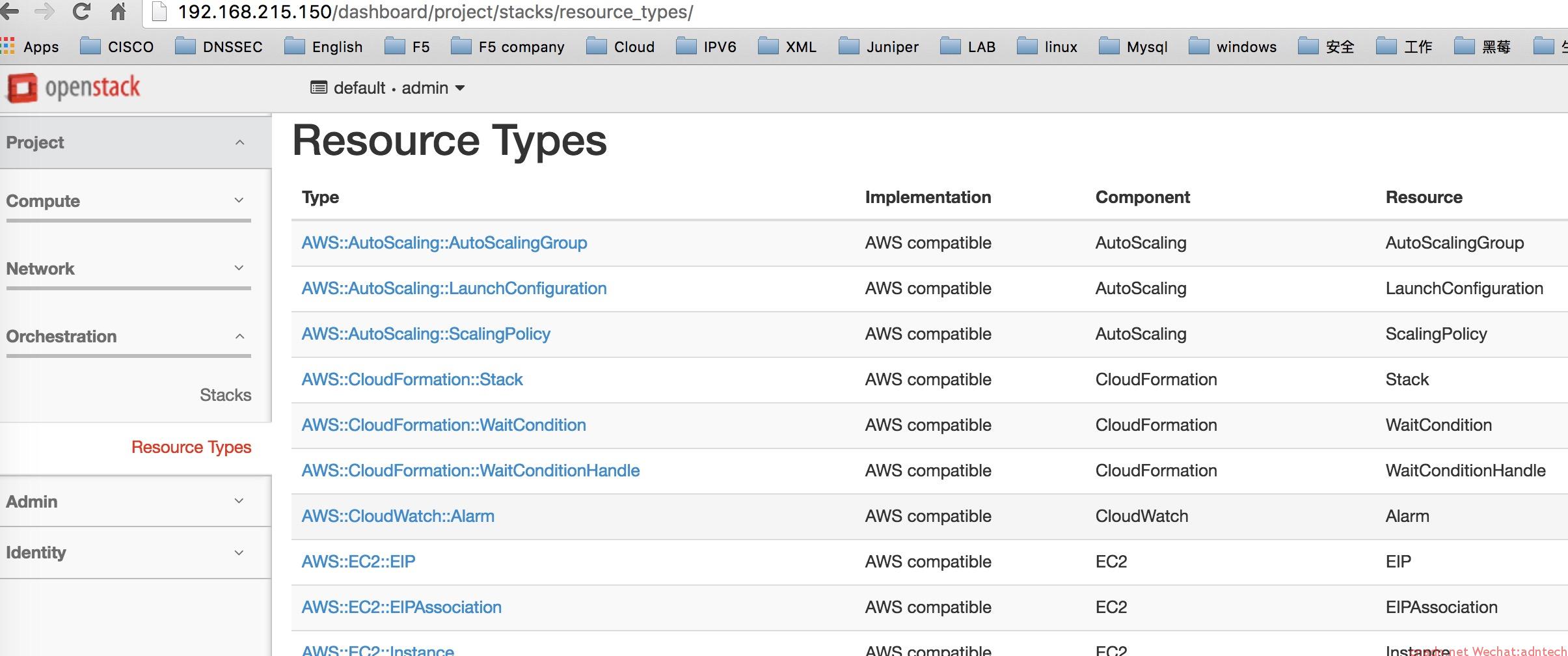

文章评论