各节点配置文件
控制节点
1. nova.conf
|
1 2 3 4 5 6 7 8 9 10 11 12 13 14 15 16 17 18 19 20 21 22 23 24 25 26 27 28 29 30 31 32 33 34 35 36 37 38 39 40 41 42 43 44 45 46 47 48 49 50 51 52 53 54 55 56 57 58 59 60 61 |
root@controller:/etc/nova# pwd /etc/nova root@controller:/etc/nova# more nova.conf [database] connection = mysql://nova:NOVA_DBPASS@192.168.232.138/nova [DEFAULT] dhcpbridge_flagfile=/etc/nova/nova.conf dhcpbridge=/usr/bin/nova-dhcpbridge logdir=/var/log/nova state_path=/var/lib/nova lock_path=/var/lock/nova force_dhcp_release=True iscsi_helper=tgtadm libvirt_use_virtio_for_bridges=True connection_type=libvirt root_helper=sudo nova-rootwrap /etc/nova/rootwrap.conf verbose=True ec2_private_dns_show_ip=True api_paste_config=/etc/nova/api-paste.ini volumes_path=/var/lib/nova/volumes enabled_apis=ec2,osapi_compute,metadata rpc_backend = rabbit rabbit_host = 192.168.232.138 my_ip = 192.168.232.138 #vnc novncproxy_base_url=http://192.168.232.138:6080/vnc_auto.html vnc_enabled = true vncserver_listen = 0.0.0.0 vnc_keymap= en_us vncserver_proxyclient_address = 192.168.232.138 auth_strategy = keystone #for neutron###### network_api_class=nova.network.neutronv2.api.API neutron_url=http://192.168.232.138:9696 neutron_auth_strategy=keystone neutron_admin_tenant_name=service neutron_admin_username=neutron neutron_admin_password=service_pass neutron_admin_auth_url=http://192.168.232.138:35357/v2.0 libvirt_vif_driver=nova.virt.libvirt.vif.LibvirtHybridOVSBridgeDriver linuxnet_interface_driver=nova.network.linux_net.LinuxOVSInterfaceDriver firewall_driver=nova.virt.firewall.NoopFirewallDriver security_group_api=neutron service_neutron_metadata_proxy = true neutron_metadata_proxy_shared_secret = helloOpenStack [keystone_authtoken] auth_uri = http://192.168.232.138:5000 auth_host = 192.168.232.138 auth_port = 35357 auth_protocol = http admin_tenant_name = service admin_user = nova admin_password = service_pass |
2.keystone
|
1 2 3 4 5 6 7 8 9 10 11 12 13 14 15 16 17 18 19 20 21 22 23 24 25 26 27 28 29 30 31 32 33 |
root@controller:/etc/keystone# pwd /etc/keystone root@controller:/etc/keystone# cat keystone.conf | egrep -v "^#|^$" [DEFAULT] admin_token=ADMIN log_dir=/var/log/keystone [assignment] [auth] [cache] [catalog] [credential] [database] connection = mysql://keystone:KEYSTONE_DBPASS@192.168.232.138/keystone [ec2] [endpoint_filter] [federation] [identity] [kvs] [ldap] [matchmaker_ring] [memcache] [oauth1] [os_inherit] [paste_deploy] [policy] [revoke] [signing] [ssl] [stats] [token] [trust] [extra_headers] Distribution = Ubuntu |
3. neutron
|
1 2 3 4 5 6 7 8 9 10 11 12 13 14 15 16 17 18 19 20 21 22 23 24 25 26 27 28 29 30 31 32 33 34 35 36 37 |
root@controller:/etc/neutron# root@controller:/etc/neutron# pwd /etc/neutron root@controller:/etc/neutron# cat neutron.conf | egrep -v "^#|^$" [DEFAULT] state_path = /var/lib/neutron lock_path = $state_path/lock core_plugin = ml2 service_plugins = router,lbaas auth_strategy = keystone allow_overlapping_ips = True rabbit_host = 192.168.232.138 rpc_backend = neutron.openstack.common.rpc.impl_kombu notification_driver = neutron.openstack.common.notifier.rpc_notifier notify_nova_on_port_status_changes = True notify_nova_on_port_data_changes = True nova_url = http://192.168.232.138:8774/v2 nova_admin_username = nova nova_admin_tenant_id = f0ef0312929d433b9b1dcc3d030d0634 nova_admin_password = service_pass nova_admin_auth_url = http://192.168.232.138:35357/v2.0 [quotas] [agent] root_helper = sudo /usr/bin/neutron-rootwrap /etc/neutron/rootwrap.conf [keystone_authtoken] auth_host = 192.168.232.138 auth_port = 35357 auth_protocol = http admin_tenant_name = service admin_user = neutron admin_password = service_pass signing_dir = $state_path/keystone-signing [database] connection = mysql://neutron:NEUTRON_DBPASS@192.168.232.138/neutron [service_providers] service_provider=LOADBALANCER:Haproxy:neutron.services.loadbalancer.drivers.haproxy.plugin_driver.HaproxyOnHostPluginDriver:default service_provider=VPN:openswan:neutron.services.vpn.service_drivers.ipsec.IPsecVPNDriver:default |
|
1 2 3 4 5 6 7 8 9 10 11 12 13 |
root@controller:/etc/neutron/plugins/ml2# cat ml2_conf.ini | egrep -v "^#|^$" [ml2] type_drivers = gre tenant_network_types = gre mechanism_drivers = openvswitch [ml2_type_flat] [ml2_type_vlan] [ml2_type_gre] tunnel_id_ranges = 1:1000 [ml2_type_vxlan] [securitygroup] enable_security_group = True firewall_driver = neutron.agent.linux.iptables_firewall.OVSHybridIptablesFirewallDriver |
4. glance
|
1 2 3 4 5 6 7 8 9 10 11 12 13 14 15 16 17 18 19 20 21 22 23 24 25 26 27 28 29 30 31 32 33 34 35 36 37 38 39 40 41 42 43 44 45 46 47 48 49 50 51 52 53 54 55 56 57 58 59 60 61 62 63 64 65 66 67 68 69 70 71 72 73 74 75 76 77 78 79 80 81 82 83 |
root@controller:/etc/glance# ls -lrt total 60 -rw-r--r-- 1 glance glance 1259 Oct 2 23:13 schema-image.json -rw-r--r-- 1 glance glance 7210 Oct 2 23:13 glance-cache.conf -rw-r--r-- 1 glance glance 611 Oct 2 23:13 policy.json -rw-r--r-- 1 glance glance 1860 Oct 2 23:13 glance-scrubber.conf -rw-r--r-- 1 glance glance 2603 Oct 2 23:13 glance-api-paste.ini -rw-r--r-- 1 glance glance 24143 Dec 18 03:40 glance-api.conf -rw-r--r-- 1 glance glance 1008 Dec 18 04:41 glance-registry-paste.ini -rw-r--r-- 1 glance glance 5999 Dec 18 04:46 glance-registry.conf root@controller:/etc/glance# pwd /etc/glance root@controller:/etc/glance# cat glance-api.conf | egrep -v "^#|^$" [DEFAULT] default_store = file bind_host = 0.0.0.0 bind_port = 9292 log_file = /var/log/glance/api.log backlog = 4096 workers = 1 registry_host = 0.0.0.0 registry_port = 9191 registry_client_protocol = http rpc_backend=rabbit rabbit_host = 192.168.232.138 rabbit_port = 5672 rabbit_use_ssl = false rabbit_userid = guest rabbit_password = guest rabbit_virtual_host = / rabbit_notification_exchange = glance rabbit_notification_topic = notifications rabbit_durable_queues = False qpid_notification_exchange = glance qpid_notification_topic = notifications qpid_hostname = localhost qpid_port = 5672 qpid_username = qpid_password = qpid_sasl_mechanisms = qpid_reconnect_timeout = 0 qpid_reconnect_limit = 0 qpid_reconnect_interval_min = 0 qpid_reconnect_interval_max = 0 qpid_reconnect_interval = 0 qpid_heartbeat = 5 qpid_protocol = tcp qpid_tcp_nodelay = True filesystem_store_datadir = /var/lib/glance/images/ swift_store_auth_version = 2 swift_store_auth_address = 127.0.0.1:5000/v2.0/ swift_store_user = jdoe:jdoe swift_store_key = a86850deb2742ec3cb41518e26aa2d89 swift_store_container = glance swift_store_create_container_on_put = False swift_store_large_object_size = 5120 swift_store_large_object_chunk_size = 200 swift_enable_snet = False s3_store_host = 127.0.0.1:8080/v1.0/ s3_store_access_key = <20-char AWS access key> s3_store_secret_key = <40-char AWS secret key> s3_store_bucket = <lowercased 20-char aws access key>glance s3_store_create_bucket_on_put = False sheepdog_store_address = localhost sheepdog_store_port = 7000 sheepdog_store_chunk_size = 64 delayed_delete = False scrub_time = 43200 scrubber_datadir = /var/lib/glance/scrubber image_cache_dir = /var/lib/glance/image-cache/ [database] connection = mysql://glance:GLANCE_DBPASS@192.168.232.138/glance backend = sqlalchemy [keystone_authtoken] auth_host = 192.168.232.138 auth_port = 35357 auth_protocol = http admin_tenant_name = service admin_user = glance admin_password = service_pass [paste_deploy] flavor= keystone [store_type_location_strategy] |
|
1 2 3 4 5 6 7 8 9 10 11 12 13 14 15 16 17 18 19 20 21 |
root@controller:/etc/glance# cat glance-registry.conf | egrep -v "^#|^$" [DEFAULT] bind_host = 0.0.0.0 bind_port = 9191 log_file = /var/log/glance/registry.log backlog = 4096 api_limit_max = 1000 limit_param_default = 25 [database] backend = sqlalchemy connection = mysql://glance:GLANCE_DBPASS@192.168.232.138/glance [keystone_authtoken] auth_host = 192.168.232.138 auth_port = 35357 auth_protocol = http admin_tenant_name = service admin_user = glance admin_password = service_pass [paste_deploy] config_file = /etc/glance/glance-registry-paste.ini flavor= keystone |
|
1 2 3 4 5 6 7 8 9 10 11 12 13 14 15 16 17 18 19 20 21 |
root@controller:/etc/glance# cat glance-registry-paste.ini | egrep -v "^#|^$" [pipeline:glance-registry] pipeline = unauthenticated-context registryapp [pipeline:glance-registry-keystone] pipeline = authtoken context registryapp [pipeline:glance-registry-trusted-auth] pipeline = context registryapp [app:registryapp] paste.app_factory = glance.registry.api:API.factory [filter:context] paste.filter_factory = glance.api.middleware.context:ContextMiddleware.factory [filter:unauthenticated-context] paste.filter_factory = glance.api.middleware.context:UnauthenticatedContextMiddleware.factory [filter:authtoken] paste.filter_factory = keystoneclient.middleware.auth_token:filter_factory auth_host = 192.168.232.138 auth_port = 35357 auth_protocol = http admin_tenant_name = service admin_user = glance admin_password = service_pass |
5.horizon
|
1 2 |
ALLOWED_HOSTS = '*' OPENSTACK_HOST = "192.168.232.138" |
网络节点
1.neutron
|
1 2 3 4 5 6 7 8 9 10 11 12 13 14 15 16 17 18 19 20 21 22 23 24 25 26 27 28 29 |
root@network:/etc/neutron# pwd /etc/neutron root@network:/etc/neutron# cat neutron.conf | egrep -v "^#|^$" [DEFAULT] state_path = /var/lib/neutron lock_path = $state_path/lock core_plugin = ml2 service_plugins = router,lbaas auth_strategy = keystone allow_overlapping_ips = True rpc_backend = neutron.openstack.common.rpc.impl_kombu rabbit_host = 192.168.232.138 notification_driver = neutron.openstack.common.notifier.rpc_notifier [quotas] [agent] root_helper = sudo /usr/bin/neutron-rootwrap /etc/neutron/rootwrap.conf [keystone_authtoken] auth_host = 192.168.232.138 auth_port = 35357 auth_protocol = http admin_tenant_name = service admin_user = neutron admin_password = service_pass signing_dir = $state_path/keystone-signing [database] connection = sqlite:////var/lib/neutron/neutron.sqlite [service_providers] service_provider=LOADBALANCER:Haproxy:neutron.services.loadbalancer.drivers.haproxy.plugin_driver.HaproxyOnHostPluginDriver:default service_provider=VPN:openswan:neutron.services.vpn.service_drivers.ipsec.IPsecVPNDriver:default |
2.l3-agent
|
1 2 3 4 5 |
root@network:/etc/neutron# cat l3_agent.ini | egrep -v "^#|^$" [DEFAULT] interface_driver = neutron.agent.linux.interface.OVSInterfaceDriver use_namespaces = True dhcp_driver = neutron.agent.linux.dhcp.Dnsmasq |
3. dhcp agent
|
1 2 3 4 5 |
root@network:/etc/neutron# cat dhcp_agent.ini | egrep -v "^#|^$" [DEFAULT] interface_driver = neutron.agent.linux.interface.OVSInterfaceDriver dhcp_driver = neutron.agent.linux.dhcp.Dnsmasq use_namespaces = True |
4.metadataagent
|
1 2 3 4 5 6 7 8 9 |
root@network:/etc/neutron# cat metadata_agent.ini | egrep -v "^#|^$" [DEFAULT] auth_url = http://192.168.232.138:5000/v2.0 auth_region = RegionOne admin_tenant_name = service admin_user = neutron admin_password = service_pass nova_metadata_ip = 192.168.232.138 metadata_proxy_shared_secret = helloOpenStack |
5.ml2
|
1 2 3 4 5 6 7 8 9 10 11 12 13 14 15 16 17 18 19 |
root@network:/etc/neutron/plugins/ml2# pwd /etc/neutron/plugins/ml2 root@network:/etc/neutron/plugins/ml2# cat ml2_conf.ini | egrep -v "^#|^$" [ml2] type_drivers = gre tenant_network_types = gre mechanism_drivers = openvswitch [ml2_type_flat] [ml2_type_vlan] [ml2_type_gre] tunnel_id_ranges = 1:1000 [ovs] local_ip = 10.10.100.139 tunnel_type = gre enable_tunneling = True [ml2_type_vxlan] [securitygroup] enable_security_group = True firewall_driver = neutron.agent.linux.iptables_firewall.OVSHybridIptablesFirewallDriver |
计算节点
1.nova
|
1 2 3 4 5 6 7 8 9 10 11 12 13 14 15 16 17 18 19 20 21 22 23 24 25 26 27 28 29 30 31 32 33 34 35 36 37 38 39 40 41 42 43 44 45 46 47 48 49 50 51 52 |
root@compute:/etc/nova# pwd /etc/nova root@compute:/etc/nova# cat nova.conf | egrep -v "^#|^#" [DEFAULT] dhcpbridge_flagfile=/etc/nova/nova.conf dhcpbridge=/usr/bin/nova-dhcpbridge logdir=/var/log/nova state_path=/var/lib/nova lock_path=/var/lock/nova force_dhcp_release=True iscsi_helper=tgtadm libvirt_use_virtio_for_bridges=True connection_type=libvirt root_helper=sudo nova-rootwrap /etc/nova/rootwrap.conf verbose=True ec2_private_dns_show_ip=True api_paste_config=/etc/nova/api-paste.ini volumes_path=/var/lib/nova/volumes enabled_apis=ec2,osapi_compute,metadata auth_strategy = keystone rpc_backend = rabbit rabbit_host = 192.168.232.138 my_ip = 192.168.232.140 vnc_enabled = True vncserver_listen = 0.0.0.0 vncserver_proxyclient_address = 192.168.232.140 novncproxy_base_url = http://192.168.232.138:6080/vnc_auto.html glance_host = 192.168.232.138 vif_plugging_is_fatal=false vif_plugging_timeout=0 network_api_class = nova.network.neutronv2.api.API neutron_url = http://192.168.232.138:9696 neutron_auth_strategy = keystone neutron_admin_tenant_name = service neutron_admin_username = neutron neutron_admin_password = service_pass neutron_admin_auth_url = http://192.168.232.138:35357/v2.0 linuxnet_interface_driver = nova.network.linux_net.LinuxOVSInterfaceDriver firewall_driver = nova.virt.firewall.NoopFirewallDriver security_group_api = neutron [database] connection = mysql://nova:NOVA_DBPASS@192.168.232.138/nova [keystone_authtoken] auth_uri = http://192.168.232.138:5000 auth_host = 192.168.232.138 auth_port = 35357 auth_protocol = http admin_tenant_name = service admin_user = nova admin_password = service_pass |
2. nova-compute
|
1 2 3 4 5 |
root@compute:/etc/nova# cat nova-compute.conf | egrep -v "^#|^#" [DEFAULT] compute_driver=libvirt.LibvirtDriver [libvirt] virt_type=qemu |
3. neutron
|
1 2 3 4 5 6 7 8 9 10 11 12 13 14 15 16 17 18 19 20 21 22 23 24 25 26 27 |
root@compute:/etc/neutron# cat neutron.conf | egrep -v "^#|^$" [DEFAULT] state_path = /var/lib/neutron lock_path = $state_path/lock core_plugin = ml2 service_plugins = router,lbaas auth_strategy = keystone allow_overlapping_ips = True rpc_backend = neutron.openstack.common.rpc.impl_kombu rabbit_host = 192.168.232.138 notification_driver = neutron.openstack.common.notifier.rpc_notifier [quotas] [agent] root_helper = sudo /usr/bin/neutron-rootwrap /etc/neutron/rootwrap.conf [keystone_authtoken] auth_host = 192.168.232.138 auth_port = 35357 auth_protocol = http admin_tenant_name = service admin_user = neutron admin_password = service_pass signing_dir = $state_path/keystone-signing [database] connection = sqlite:////var/lib/neutron/neutron.sqlite [service_providers] service_provider=LOADBALANCER:Haproxy:neutron.services.loadbalancer.drivers.haproxy.plugin_driver.HaproxyOnHostPluginDriver:default service_provider=VPN:openswan:neutron.services.vpn.service_drivers.ipsec.IPsecVPNDriver:default |
4.ml2
|
1 2 3 4 5 6 7 8 9 10 11 12 13 14 15 16 17 18 19 |
root@compute:/etc/neutron/plugins/ml2# pwd /etc/neutron/plugins/ml2 root@compute:/etc/neutron/plugins/ml2# cat ml2_conf.ini| egrep -v "^#|^$" [ml2] type_drivers = gre tenant_network_types = gre mechanism_drivers = openvswitch [ml2_type_flat] [ml2_type_vlan] [ml2_type_gre] tunnel_id_ranges = 1:1000 [ml2_type_vxlan] [ovs] local_ip = 10.10.100.140 tunnel_type = gre enable_tunneling = True [securitygroup] enable_security_group = True firewall_driver = neutron.agent.linux.iptables_firewall.OVSHybridIptablesFirewallDriver |
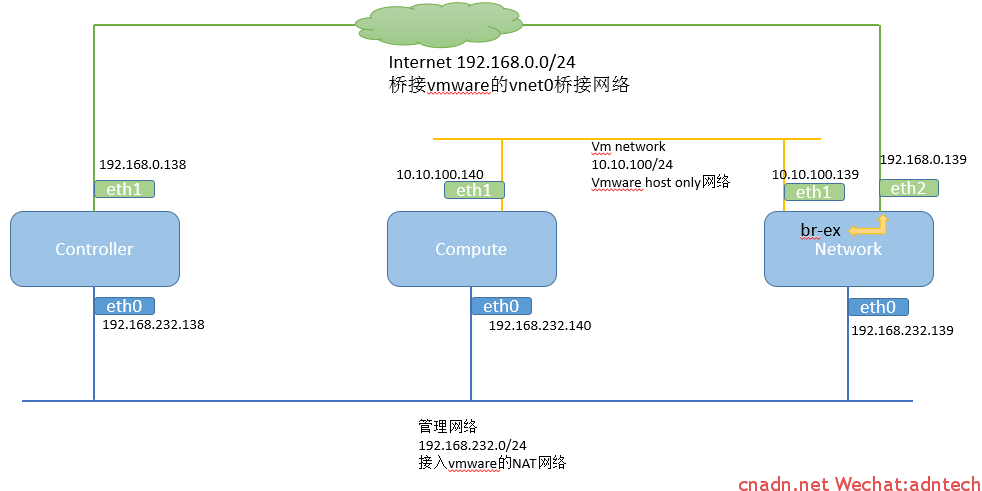

文章评论