Openvswitch overlay网络:
配置前网络状况
主机1:
|
1 2 3 4 5 6 7 8 9 10 11 12 13 14 15 16 17 18 19 20 21 22 23 24 25 26 27 28 29 30 31 32 33 34 35 36 37 38 39 40 41 42 43 44 45 46 47 48 49 50 51 52 |
[root@docker1 ~]# ifconfig br-2aeddaf04b59: flags=4099<UP,BROADCAST,MULTICAST> mtu 1500 inet 172.19.0.1 netmask 255.255.0.0 broadcast 0.0.0.0 ether 02:42:30:f2:2f:6b txqueuelen 0 (Ethernet) RX packets 0 bytes 0 (0.0 B) RX errors 0 dropped 0 overruns 0 frame 0 TX packets 0 bytes 0 (0.0 B) TX errors 0 dropped 0 overruns 0 carrier 0 collisions 0 docker0: flags=4099<UP,BROADCAST,MULTICAST> mtu 1500 inet 172.17.0.1 netmask 255.255.0.0 broadcast 0.0.0.0 ether 02:42:da:95:47:4e txqueuelen 0 (Ethernet) RX packets 0 bytes 0 (0.0 B) RX errors 0 dropped 0 overruns 0 frame 0 TX packets 0 bytes 0 (0.0 B) TX errors 0 dropped 0 overruns 0 carrier 0 collisions 0 eno16777736: flags=4163<UP,BROADCAST,RUNNING,MULTICAST> mtu 1500 inet 192.168.0.228 netmask 255.255.255.0 broadcast 192.168.0.255 inet6 fe80::20c:29ff:fe42:d98 prefixlen 64 scopeid 0x20<link> ether 00:0c:29:42:0d:98 txqueuelen 1000 (Ethernet) RX packets 1802 bytes 252519 (246.6 KiB) RX errors 0 dropped 0 overruns 0 frame 0 TX packets 768 bytes 148846 (145.3 KiB) TX errors 0 dropped 0 overruns 0 carrier 0 collisions 0 eno33554960: flags=4163<UP,BROADCAST,RUNNING,MULTICAST> mtu 1500 inet 192.168.188.130 netmask 255.255.255.0 broadcast 192.168.188.255 inet6 fe80::20c:29ff:fe42:da2 prefixlen 64 scopeid 0x20<link> ether 00:0c:29:42:0d:a2 txqueuelen 1000 (Ethernet) RX packets 12 bytes 1852 (1.8 KiB) RX errors 0 dropped 0 overruns 0 frame 0 TX packets 17 bytes 2294 (2.2 KiB) TX errors 0 dropped 0 overruns 0 carrier 0 collisions 0 eno50332184: flags=4163<UP,BROADCAST,RUNNING,MULTICAST> mtu 1500 inet 172.16.199.17 netmask 255.255.255.0 broadcast 172.16.199.255 inet6 fe80::20c:29ff:fe42:dac prefixlen 64 scopeid 0x20<link> ether 00:0c:29:42:0d:ac txqueuelen 1000 (Ethernet) RX packets 3 bytes 218 (218.0 B) RX errors 0 dropped 0 overruns 0 frame 0 TX packets 16 bytes 1172 (1.1 KiB) TX errors 0 dropped 0 overruns 0 carrier 0 collisions 0 lo: flags=73<UP,LOOPBACK,RUNNING> mtu 65536 inet 127.0.0.1 netmask 255.0.0.0 inet6 ::1 prefixlen 128 scopeid 0x10<host> loop txqueuelen 1 (Local Loopback) RX packets 72 bytes 6184 (6.0 KiB) RX errors 0 dropped 0 overruns 0 frame 0 TX packets 72 bytes 6184 (6.0 KiB) TX errors 0 dropped 0 overruns 0 carrier 0 collisions 0 |
主机2:
|
1 2 3 4 5 6 7 8 9 10 11 12 13 14 15 16 17 18 19 20 21 22 23 24 25 26 27 28 29 30 31 32 33 34 35 36 37 38 39 40 41 42 |
[root@docker2 ~]# ifconfig docker0: flags=4099<UP,BROADCAST,MULTICAST> mtu 1500 inet 172.27.0.1 netmask 255.255.0.0 broadcast 0.0.0.0 ether 02:42:e9:45:8c:a6 txqueuelen 0 (Ethernet) RX packets 0 bytes 0 (0.0 B) RX errors 0 dropped 0 overruns 0 frame 0 TX packets 0 bytes 0 (0.0 B) TX errors 0 dropped 0 overruns 0 carrier 0 collisions 0 eno16777736: flags=4163<UP,BROADCAST,RUNNING,MULTICAST> mtu 1500 inet 192.168.0.183 netmask 255.255.255.0 broadcast 192.168.0.255 inet6 fe80::20c:29ff:feae:1179 prefixlen 64 scopeid 0x20<link> ether 00:0c:29:ae:11:79 txqueuelen 1000 (Ethernet) RX packets 4424 bytes 817889 (798.7 KiB) RX errors 0 dropped 0 overruns 0 frame 0 TX packets 413 bytes 48906 (47.7 KiB) TX errors 0 dropped 0 overruns 0 carrier 0 collisions 0 eno33554960: flags=4163<UP,BROADCAST,RUNNING,MULTICAST> mtu 1500 ether 00:0c:29:ae:11:83 txqueuelen 1000 (Ethernet) RX packets 18 bytes 1646 (1.6 KiB) RX errors 0 dropped 0 overruns 0 frame 0 TX packets 0 bytes 0 (0.0 B) TX errors 0 dropped 0 overruns 0 carrier 0 collisions 0 eno50332184: flags=4163<UP,BROADCAST,RUNNING,MULTICAST> mtu 1500 inet 172.16.199.27 netmask 255.255.255.0 broadcast 172.16.199.255 inet6 fe80::20c:29ff:feae:118d prefixlen 64 scopeid 0x20<link> ether 00:0c:29:ae:11:8d txqueuelen 1000 (Ethernet) RX packets 5 bytes 338 (338.0 B) RX errors 0 dropped 0 overruns 0 frame 0 TX packets 13 bytes 962 (962.0 B) TX errors 0 dropped 0 overruns 0 carrier 0 collisions 0 lo: flags=73<UP,LOOPBACK,RUNNING> mtu 65536 inet 127.0.0.1 netmask 255.0.0.0 inet6 ::1 prefixlen 128 scopeid 0x10<host> loop txqueuelen 1 (Local Loopback) RX packets 68 bytes 5844 (5.7 KiB) RX errors 0 dropped 0 overruns 0 frame 0 TX packets 68 bytes 5844 (5.7 KiB) TX errors 0 dropped 0 overruns 0 carrier 0 collisions 0 |
主机1设置:
添加ovs—br0网桥:
ovs-vsctl add-br ovs-br0
连接ovs-br0到docker0交换机中:
brctl addif docker0 ovs-br0
ovs-br0中增加gre接口并向对端设置gre隧道:
ovs-vsctl add-port ovs-br0 gre1 -- set interface gre1 type=gre option:remote_ip=172.16.199.27
相关输出
|
1 2 3 4 5 6 7 8 9 10 11 12 13 14 15 16 17 18 19 20 21 22 23 24 |
[root@docker1 ~]# ovs-vsctl show 8f3683a9-75d5-4d64-8a0b-f6da2b132b35 Bridge br-int Port br-int Interface br-int type: internal Bridge br-ex Port br-ex Interface br-ex type: internal Bridge "ovs-br0" Port "gre1" Interface "gre1" type: gre options: {remote_ip="172.16.199.27"} Port "ovs-br0" Interface "ovs-br0" type: internal ovs_version: "2.5.0" [root@docker1 ~]# brctl show bridge name bridge id STP enabled interfaces br-2aeddaf04b59 8000.024230f22f6b no docker0 8000.0242da95474e no ovs-br0 |
增加到目的docker0网络的路由,使其通过本机docker0:
|
1 |
ip route add 172.27.0.0/16 dev docker0 |
增加前后路由对比
|
1 2 3 4 5 6 7 8 9 10 |
[root@docker1 ~]# route -n Kernel IP routing table Destination Gateway Genmask Flags Metric Ref Use Iface 0.0.0.0 192.168.0.1 0.0.0.0 UG 100 0 0 eno16777736 0.0.0.0 192.168.188.2 0.0.0.0 UG 101 0 0 eno33554960 172.16.199.0 0.0.0.0 255.255.255.0 U 100 0 0 eno50332184 172.17.0.0 0.0.0.0 255.255.0.0 U 0 0 0 docker0 172.19.0.0 0.0.0.0 255.255.0.0 U 0 0 0 br-2aeddaf04b59 192.168.0.0 0.0.0.0 255.255.255.0 U 100 0 0 eno16777736 192.168.188.0 0.0.0.0 255.255.255.0 U 100 0 0 eno33554960 |
|
1 2 3 4 5 6 7 8 9 10 11 |
[root@docker1 ~]# route -n Kernel IP routing table Destination Gateway Genmask Flags Metric Ref Use Iface 0.0.0.0 192.168.0.1 0.0.0.0 UG 100 0 0 eno16777736 0.0.0.0 192.168.188.2 0.0.0.0 UG 101 0 0 eno33554960 172.16.199.0 0.0.0.0 255.255.255.0 U 100 0 0 eno50332184 172.17.0.0 0.0.0.0 255.255.0.0 U 0 0 0 docker0 172.19.0.0 0.0.0.0 255.255.0.0 U 0 0 0 br-2aeddaf04b59 172.27.0.0 0.0.0.0 255.255.0.0 U 0 0 0 docker0 192.168.0.0 0.0.0.0 255.255.255.0 U 100 0 0 eno16777736 192.168.188.0 0.0.0.0 255.255.255.0 U 100 0 0 eno33554960 |
主机2设置:
添加ovs—br0网桥:
ovs-vsctl add-br ovs-br0
连接ovs-br0到docker0交换机中:
brctl addif docker0 ovs-br0
ovs-br0中增加gre接口并向对端设置gre隧道:
ovs-vsctl add-port ovs-br0 gre2 -- set interface gre2 type=gre option:remote_ip=172.16.199.17
增加到目的docker0网络的路由,使其通过本机docker0:
ip route add 172.17.0.0/16 dev docker0
测试输出:
主机1上的busybox-1容器ping主机2容器IP:
|
1 2 3 4 5 6 7 |
[root@docker1 ~]# docker exec busybox-1 ping 172.27.0.2 PING 172.27.0.2 (172.27.0.2): 56 data bytes 64 bytes from 172.27.0.2: seq=0 ttl=63 time=2.585 ms 64 bytes from 172.27.0.2: seq=1 ttl=63 time=0.839 ms 64 bytes from 172.27.0.2: seq=2 ttl=63 time=0.817 ms 64 bytes from 172.27.0.2: seq=3 ttl=63 time=0.827 ms 64 bytes from 172.27.0.2: seq=4 ttl=63 time=0.813 ms |
主机2上busybox1容器ping主机1容器IP:
|
1 2 3 4 |
[root@docker2 ~]# docker exec busybox1 ping 172.17.0.2 PING 172.17.0.2 (172.17.0.2): 56 data bytes 64 bytes from 172.17.0.2: seq=0 ttl=63 time=0.775 ms 64 bytes from 172.17.0.2: seq=1 ttl=63 time=0.919 ms |
主机1相关输出:
|
1 2 3 4 5 6 7 8 9 10 11 12 13 14 15 16 17 18 19 20 21 22 23 24 25 26 27 28 29 30 31 32 33 34 35 36 37 38 39 40 41 42 43 44 45 46 47 48 49 50 51 52 53 54 55 56 57 58 59 60 61 62 63 64 65 66 67 68 69 70 71 72 73 74 75 76 77 78 79 80 81 82 83 84 85 86 87 88 89 90 91 92 93 94 95 96 97 98 99 100 101 102 103 104 105 106 107 108 109 110 111 112 113 114 115 116 117 118 119 120 121 122 123 124 |
[root@docker1 ~]# brctl show docker0 bridge name bridge id STP enabled interfaces docker0 8000.0242da95474e no ovs-br0 veth7af83ec [root@docker1 ~]# docker exec busybox-1 ip add 1: lo: <LOOPBACK,UP,LOWER_UP> mtu 65536 qdisc noqueue qlen 1 link/loopback 00:00:00:00:00:00 brd 00:00:00:00:00:00 inet 127.0.0.1/8 scope host lo valid_lft forever preferred_lft forever 2: gre0@NONE: <NOARP> mtu 1476 qdisc noop qlen 1 link/gre 0.0.0.0 brd 0.0.0.0 3: gretap0@NONE: <BROADCAST,MULTICAST> mtu 1462 qdisc noop qlen 1000 link/ether 00:00:00:00:00:00 brd ff:ff:ff:ff:ff:ff 14: eth0@if15: <BROADCAST,MULTICAST,UP,LOWER_UP,M-DOWN> mtu 1500 qdisc noqueue link/ether 02:42:ac:11:00:02 brd ff:ff:ff:ff:ff:ff inet 172.17.0.2/16 scope global eth0 valid_lft forever preferred_lft forever 16: eth1@if17: <BROADCAST,MULTICAST,UP,LOWER_UP,M-DOWN> mtu 1500 qdisc noqueue link/ether 02:42:ac:13:13:00 brd ff:ff:ff:ff:ff:ff inet 172.19.19.0/16 scope global eth1 valid_lft forever preferred_lft forever [root@docker1 ~]# ifconfig br-2aeddaf04b59: flags=4163<UP,BROADCAST,RUNNING,MULTICAST> mtu 1500 inet 172.19.0.1 netmask 255.255.0.0 broadcast 0.0.0.0 inet6 fe80::42:30ff:fef2:2f6b prefixlen 64 scopeid 0x20<link> ether 02:42:30:f2:2f:6b txqueuelen 0 (Ethernet) RX packets 633 bytes 51892 (50.6 KiB) RX errors 0 dropped 0 overruns 0 frame 0 TX packets 633 bytes 60754 (59.3 KiB) TX errors 0 dropped 0 overruns 0 carrier 0 collisions 0 docker0: flags=4163<UP,BROADCAST,RUNNING,MULTICAST> mtu 1500 inet 172.17.0.1 netmask 255.255.0.0 broadcast 0.0.0.0 inet6 fe80::42:daff:fe95:474e prefixlen 64 scopeid 0x20<link> ether 02:42:da:95:47:4e txqueuelen 0 (Ethernet) RX packets 645 bytes 52564 (51.3 KiB) RX errors 0 dropped 0 overruns 0 frame 0 TX packets 638 bytes 61408 (59.9 KiB) TX errors 0 dropped 0 overruns 0 carrier 0 collisions 0 eno16777736: flags=4163<UP,BROADCAST,RUNNING,MULTICAST> mtu 1500 inet 192.168.0.228 netmask 255.255.255.0 broadcast 192.168.0.255 inet6 fe80::20c:29ff:fe42:d98 prefixlen 64 scopeid 0x20<link> ether 00:0c:29:42:0d:98 txqueuelen 1000 (Ethernet) RX packets 6609 bytes 909652 (888.3 KiB) RX errors 0 dropped 0 overruns 0 frame 0 TX packets 2785 bytes 844864 (825.0 KiB) TX errors 0 dropped 0 overruns 0 carrier 0 collisions 0 eno33554960: flags=4163<UP,BROADCAST,RUNNING,MULTICAST> mtu 1500 inet 192.168.188.130 netmask 255.255.255.0 broadcast 192.168.188.255 inet6 fe80::20c:29ff:fe42:da2 prefixlen 64 scopeid 0x20<link> ether 00:0c:29:42:0d:a2 txqueuelen 1000 (Ethernet) RX packets 22 bytes 3862 (3.7 KiB) RX errors 0 dropped 0 overruns 0 frame 0 TX packets 27 bytes 4304 (4.2 KiB) TX errors 0 dropped 0 overruns 0 carrier 0 collisions 0 eno50332184: flags=4163<UP,BROADCAST,RUNNING,MULTICAST> mtu 1500 inet 172.16.199.17 netmask 255.255.255.0 broadcast 172.16.199.255 inet6 fe80::20c:29ff:fe42:dac prefixlen 64 scopeid 0x20<link> ether 00:0c:29:42:0d:ac txqueuelen 1000 (Ethernet) RX packets 668 bytes 87994 (85.9 KiB) RX errors 0 dropped 0 overruns 0 frame 0 TX packets 669 bytes 87180 (85.1 KiB) TX errors 0 dropped 0 overruns 0 carrier 0 collisions 0 gre_sys: flags=4163<UP,BROADCAST,RUNNING,MULTICAST> mtu 65490 inet6 fe80::4091:8ff:fef8:7625 prefixlen 64 scopeid 0x20<link> ether 42:91:08:f8:76:25 txqueuelen 1000 (Ethernet) RX packets 633 bytes 60754 (59.3 KiB) RX errors 0 dropped 0 overruns 0 frame 0 TX packets 633 bytes 51892 (50.6 KiB) TX errors 0 dropped 8 overruns 0 carrier 0 collisions 0 lo: flags=73<UP,LOOPBACK,RUNNING> mtu 65536 inet 127.0.0.1 netmask 255.0.0.0 inet6 ::1 prefixlen 128 scopeid 0x10<host> loop txqueuelen 1 (Local Loopback) RX packets 72 bytes 6184 (6.0 KiB) RX errors 0 dropped 0 overruns 0 frame 0 TX packets 72 bytes 6184 (6.0 KiB) TX errors 0 dropped 0 overruns 0 carrier 0 collisions 0 ovs-br0: flags=4163<UP,BROADCAST,RUNNING,MULTICAST> mtu 1500 inet6 fe80::8c6c:1aff:febc:f04f prefixlen 64 scopeid 0x20<link> ether 8e:6c:1a:bc:f0:4f txqueuelen 1000 (Ethernet) RX packets 633 bytes 51892 (50.6 KiB) RX errors 0 dropped 0 overruns 0 frame 0 TX packets 633 bytes 60754 (59.3 KiB) TX errors 0 dropped 0 overruns 0 carrier 0 collisions 0 veth7af83ec: flags=4163<UP,BROADCAST,RUNNING,MULTICAST> mtu 1500 inet6 fe80::8cb8:d7ff:fe35:b90f prefixlen 64 scopeid 0x20<link> ether 8e:b8:d7:35:b9:0f txqueuelen 0 (Ethernet) RX packets 618 bytes 59500 (58.1 KiB) RX errors 0 dropped 0 overruns 0 frame 0 TX packets 637 bytes 61366 (59.9 KiB) TX errors 0 dropped 0 overruns 0 carrier 0 collisions 0 vethc73f9a6: flags=4163<UP,BROADCAST,RUNNING,MULTICAST> mtu 1500 inet6 fe80::e8a0:9dff:fe45:e8e3 prefixlen 64 scopeid 0x20<link> ether ea:a0:9d:45:e8:e3 txqueuelen 0 (Ethernet) RX packets 0 bytes 0 (0.0 B) RX errors 0 dropped 0 overruns 0 frame 0 TX packets 16 bytes 1296 (1.2 KiB) TX errors 0 dropped 0 overruns 0 carrier 0 collisions 0 [root@docker1 ~]# docker exec busybox-1 ip link 1: lo: <LOOPBACK,UP,LOWER_UP> mtu 65536 qdisc noqueue qlen 1 link/loopback 00:00:00:00:00:00 brd 00:00:00:00:00:00 2: gre0@NONE: <NOARP> mtu 1476 qdisc noop qlen 1 link/gre 0.0.0.0 brd 0.0.0.0 3: gretap0@NONE: <BROADCAST,MULTICAST> mtu 1462 qdisc noop qlen 1000 link/ether 00:00:00:00:00:00 brd ff:ff:ff:ff:ff:ff 14: eth0@if15: <BROADCAST,MULTICAST,UP,LOWER_UP,M-DOWN> mtu 1500 qdisc noqueue link/ether 02:42:ac:11:00:02 brd ff:ff:ff:ff:ff:ff 16: eth1@if17: <BROADCAST,MULTICAST,UP,LOWER_UP,M-DOWN> mtu 1500 qdisc noqueue link/ether 02:42:ac:13:13:00 brd ff:ff:ff:ff:ff:ff |
主机2相关输出:
|
1 2 3 4 5 6 7 8 9 10 11 12 13 14 15 16 17 18 19 20 21 22 23 24 25 26 27 28 29 30 31 32 33 34 35 36 37 38 39 40 41 42 43 44 45 46 47 48 49 50 51 52 53 54 55 56 57 58 59 60 61 62 63 64 65 66 67 68 69 70 71 72 73 74 75 76 77 78 79 80 81 82 83 84 85 86 87 88 89 90 91 92 93 94 95 96 97 98 |
[root@docker2 ~]# brctl show bridge name bridge id STP enabled interfaces docker0 8000.0242e9458ca6 no ovs-br0 veth5c866ea [root@docker2 ~]# docker exec busybox1 ip add 1: lo: <LOOPBACK,UP,LOWER_UP> mtu 65536 qdisc noqueue qlen 1 link/loopback 00:00:00:00:00:00 brd 00:00:00:00:00:00 inet 127.0.0.1/8 scope host lo valid_lft forever preferred_lft forever 2: gre0@NONE: <NOARP> mtu 1476 qdisc noop qlen 1 link/gre 0.0.0.0 brd 0.0.0.0 3: gretap0@NONE: <BROADCAST,MULTICAST> mtu 1462 qdisc noop qlen 1000 link/ether 00:00:00:00:00:00 brd ff:ff:ff:ff:ff:ff 13: eth0@if14: <BROADCAST,MULTICAST,UP,LOWER_UP,M-DOWN> mtu 1500 qdisc noqueue link/ether 02:42:ac:1b:00:02 brd ff:ff:ff:ff:ff:ff inet 172.27.0.2/16 scope global eth0 valid_lft forever preferred_lft forever [root@docker2 ~]# docker exec busybox1 ip link 1: lo: <LOOPBACK,UP,LOWER_UP> mtu 65536 qdisc noqueue qlen 1 link/loopback 00:00:00:00:00:00 brd 00:00:00:00:00:00 2: gre0@NONE: <NOARP> mtu 1476 qdisc noop qlen 1 link/gre 0.0.0.0 brd 0.0.0.0 3: gretap0@NONE: <BROADCAST,MULTICAST> mtu 1462 qdisc noop qlen 1000 link/ether 00:00:00:00:00:00 brd ff:ff:ff:ff:ff:ff 13: eth0@if14: <BROADCAST,MULTICAST,UP,LOWER_UP,M-DOWN> mtu 1500 qdisc noqueue link/ether 02:42:ac:1b:00:02 brd ff:ff:ff:ff:ff:ff [root@docker2 ~]# ifconfig docker0: flags=4163<UP,BROADCAST,RUNNING,MULTICAST> mtu 1500 inet 172.27.0.1 netmask 255.255.0.0 broadcast 0.0.0.0 inet6 fe80::42:e9ff:fe45:8ca6 prefixlen 64 scopeid 0x20<link> ether 02:42:e9:45:8c:a6 txqueuelen 0 (Ethernet) RX packets 2776 bytes 228144 (222.7 KiB) RX errors 0 dropped 0 overruns 0 frame 0 TX packets 2790 bytes 268580 (262.2 KiB) TX errors 0 dropped 0 overruns 0 carrier 0 collisions 0 eno16777736: flags=4163<UP,BROADCAST,RUNNING,MULTICAST> mtu 1500 inet 192.168.0.183 netmask 255.255.255.0 broadcast 192.168.0.255 inet6 fe80::20c:29ff:feae:1179 prefixlen 64 scopeid 0x20<link> ether 00:0c:29:ae:11:79 txqueuelen 1000 (Ethernet) RX packets 8271 bytes 1470666 (1.4 MiB) RX errors 0 dropped 0 overruns 0 frame 0 TX packets 1243 bytes 205416 (200.6 KiB) TX errors 0 dropped 0 overruns 0 carrier 0 collisions 0 eno33554960: flags=4163<UP,BROADCAST,RUNNING,MULTICAST> mtu 1500 ether 00:0c:29:ae:11:83 txqueuelen 1000 (Ethernet) RX packets 18 bytes 1646 (1.6 KiB) RX errors 0 dropped 0 overruns 0 frame 0 TX packets 0 bytes 0 (0.0 B) TX errors 0 dropped 0 overruns 0 carrier 0 collisions 0 eno50332184: flags=4163<UP,BROADCAST,RUNNING,MULTICAST> mtu 1500 inet 172.16.199.27 netmask 255.255.255.0 broadcast 172.16.199.255 inet6 fe80::20c:29ff:feae:118d prefixlen 64 scopeid 0x20<link> ether 00:0c:29:ae:11:8d txqueuelen 1000 (Ethernet) RX packets 2843 bytes 377038 (368.2 KiB) RX errors 0 dropped 0 overruns 0 frame 0 TX packets 2863 bytes 379430 (370.5 KiB) TX errors 0 dropped 0 overruns 0 carrier 0 collisions 0 gre_sys: flags=4163<UP,BROADCAST,RUNNING,MULTICAST> mtu 65490 inet6 fe80::4848:3eff:fe38:c4c5 prefixlen 64 scopeid 0x20<link> ether 4a:48:3e:38:c4:c5 txqueuelen 1000 (Ethernet) RX packets 2753 bytes 266042 (259.8 KiB) RX errors 0 dropped 0 overruns 0 frame 0 TX packets 2769 bytes 228572 (223.2 KiB) TX errors 0 dropped 8 overruns 0 carrier 0 collisions 0 lo: flags=73<UP,LOOPBACK,RUNNING> mtu 65536 inet 127.0.0.1 netmask 255.0.0.0 inet6 ::1 prefixlen 128 scopeid 0x10<host> loop txqueuelen 1 (Local Loopback) RX packets 68 bytes 5844 (5.7 KiB) RX errors 0 dropped 0 overruns 0 frame 0 TX packets 68 bytes 5844 (5.7 KiB) TX errors 0 dropped 0 overruns 0 carrier 0 collisions 0 ovs-br0: flags=4163<UP,BROADCAST,RUNNING,MULTICAST> mtu 1500 inet6 fe80::5caa:1cff:fe1f:9842 prefixlen 64 scopeid 0x20<link> ether 5e:aa:1c:1f:98:42 txqueuelen 1000 (Ethernet) RX packets 2753 bytes 227500 (222.1 KiB) RX errors 0 dropped 0 overruns 0 frame 0 TX packets 2769 bytes 267338 (261.0 KiB) TX errors 0 dropped 0 overruns 0 carrier 0 collisions 0 veth5c866ea: flags=4163<UP,BROADCAST,RUNNING,MULTICAST> mtu 1500 inet6 fe80::589d:2fff:fe9a:eb7f prefixlen 64 scopeid 0x20<link> ether 5a:9d:2f:9a:eb:7f txqueuelen 0 (Ethernet) RX packets 2786 bytes 267428 (261.1 KiB) RX errors 0 dropped 0 overruns 0 frame 0 TX packets 2804 bytes 269168 (262.8 KiB) TX errors 0 dropped 0 overruns 0 carrier 0 collisions 0 |
抓包分析:
可以看到,红色部分的外部IP包头,源mac和目的mac分别是两台主机的物理网卡mac
内层的以太网包头中,源mac是主机1的docker0 mac,目的mac是主机2上目标容器里mac
数据path拓扑:
可以想象为两台主机上的docker0被gre隧道虚拟直连起来。
此时在主机1中的docker容器内arp表:
|
1 2 3 |
[root@docker1 ~]# docker exec busybox-1 arp -a ? (172.17.0.1) at 02:42:da:95:47:4e [ether] on eth0 ? (172.27.0.1) at 02:42:e9:45:8c:a6 [ether] on eth0 |
可以看到在容器内目的地址172.27.0.1的mac实际上是主机2内docker0桥的mac,这里比较特殊,注意到实际抓包中,GRE内层以太网的目的mac却是主机2内的容器真实mac, 此时如果直接查看主机1本身的arp表,可以看到172.27.0.2(目的容器IP)的mac是真实目的容器的mac(经过docker0接口):
|
1 2 3 4 5 6 7 8 |
[root@docker1 ~]# arp -a gateway (192.168.188.2) at 00:50:56:ee:c0:ec [ether] on eno33554960 ? (192.168.188.254) at 00:50:56:f4:68:91 [ether] on eno33554960 ? (172.27.0.2) at 02:42:ac:1b:00:02 [ether] on docker0 ? (172.16.199.27) at 00:0c:29:ae:11:8d [ether] on eno50332184 BEI-ML-JLIN.lan (192.168.0.157) at ac:bc:32:ae:0c:d5 [ether] on eno16777736 Hiwifi.lan (192.168.0.1) at d4:ee:07:44:e6:00 [ether] on eno16777736 ? (172.17.0.2) at 02:42:ac:11:00:02 [ether] on docker0 |
- 所以最终的实际数据路径:
主机1内的容器1向主机2的容器2发送数据包,在源容器内,目的mac是主机2中的docker0的mac - 数据包根据目的IP查找主机1的系统路由表,将数据发往主机1的docker0桥,
- 数据包流经主机的docker0后,源mac被修改为docker0的mac,目的mac被修改为目标容器的真实mac
- 由于docker0向外直接对联了ovs-br0网桥,数据包被发送到ovs-br0并执行GRE封装
- 数据包通过GRE隧道(实际流经主机的物理网卡,经由外部网络)到达对端host2
- 对端host2首先解封装GRE,获得内层以太网数据包,并根据目的mac将数据包送往主机的docker0,并最终发送给目标容器
注意:
上述两个主机内的容器不在同一个网段,如果在同一个网段(但ip不重叠)也是可以的,配置中只是无需指定目标路由那个配置了。
对于这种手工的openvswitch配置方式,如果有很多host,需要在每台上配置gre,并彼此形成full mesh结构,手工配置起来还是很复杂。因此实际上,可以通过一些第三方的解决方案来自动化这些事情,比如flannel网络模式。
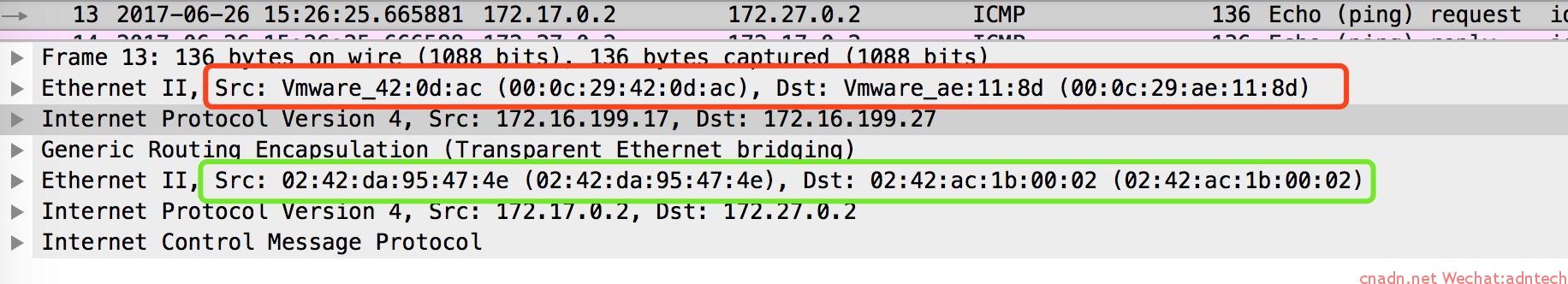
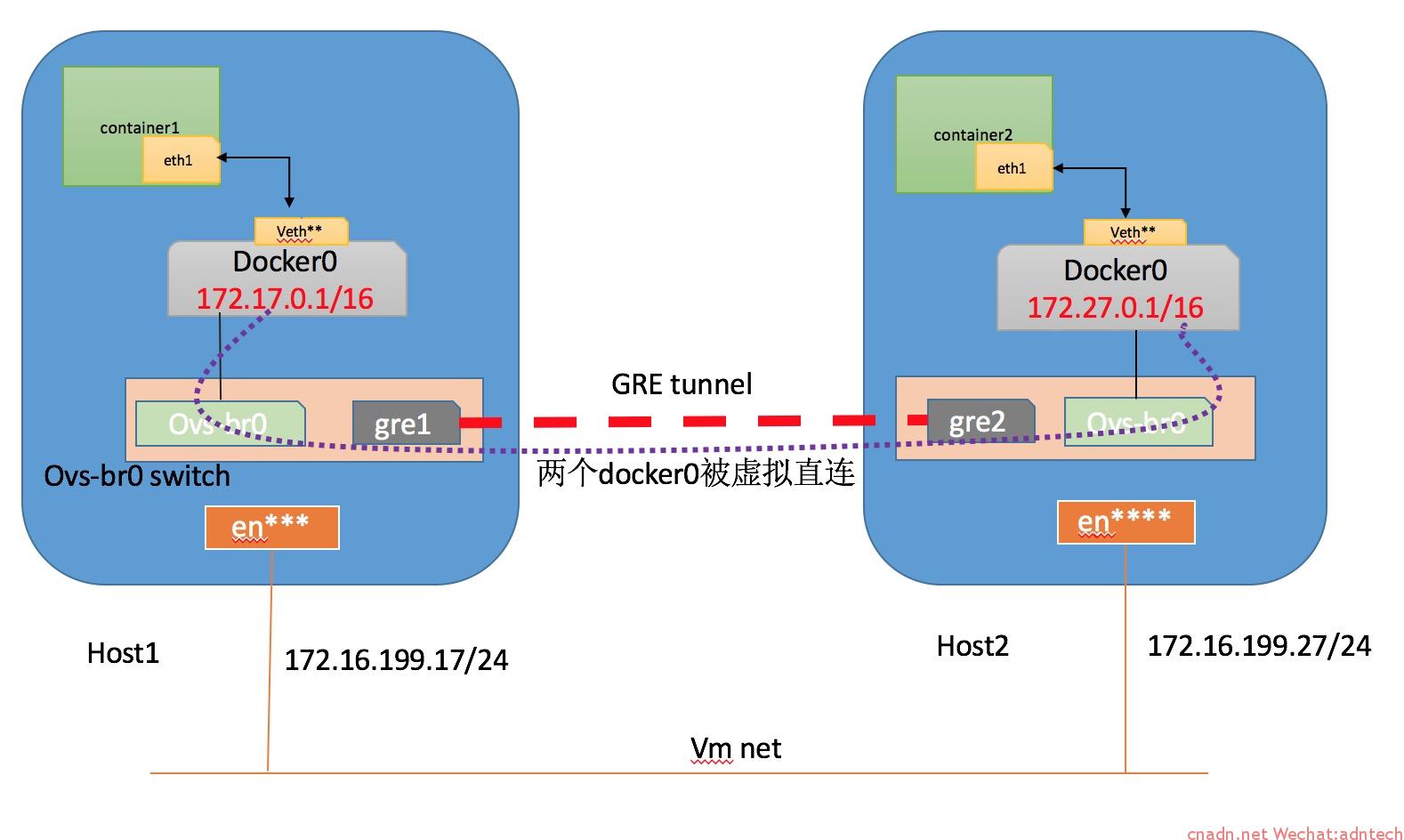

文章评论